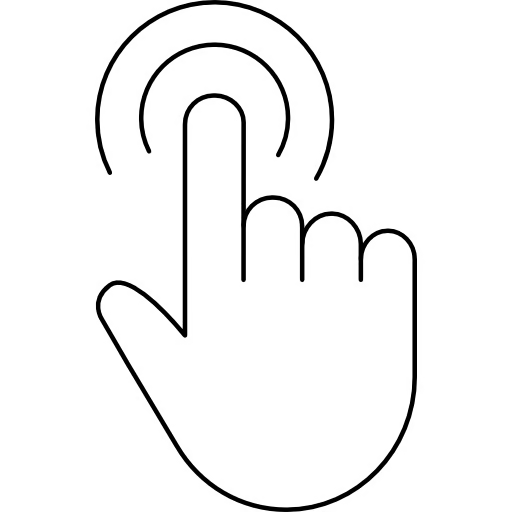
CompletePBX 5.0.54 – Click-to-Dial & Stabilization
Click-to-Dial from User Portal CompletePBX phone system user portal now allows the user to click-to-dial directly from any phonebook When clicking on any phone number in the phonebook on the user's portal, the user's extension will ring and upon picking up the phone...
CompletePBX 5.0.53 – Improvements in Ring Group, Fax, Call Recording and more
User-Friendly Filenames for Recorded Calls It is now possible to automatically change the recorded calls filenames to more user-friendly names using a scheduled job in the Task Manager. The script will overwrite the default system filenames with more descriptive...

CompletePBX 5.0.52 – Fixes GUI Crash after ddetect
DAHDI automatic configuration utility "ddetect" generates some configuration files with wrong ownership. As a result of that, any "Reload" operation done via the Web interface after running the utility fails. This utility is normally run only on initial system setup,...
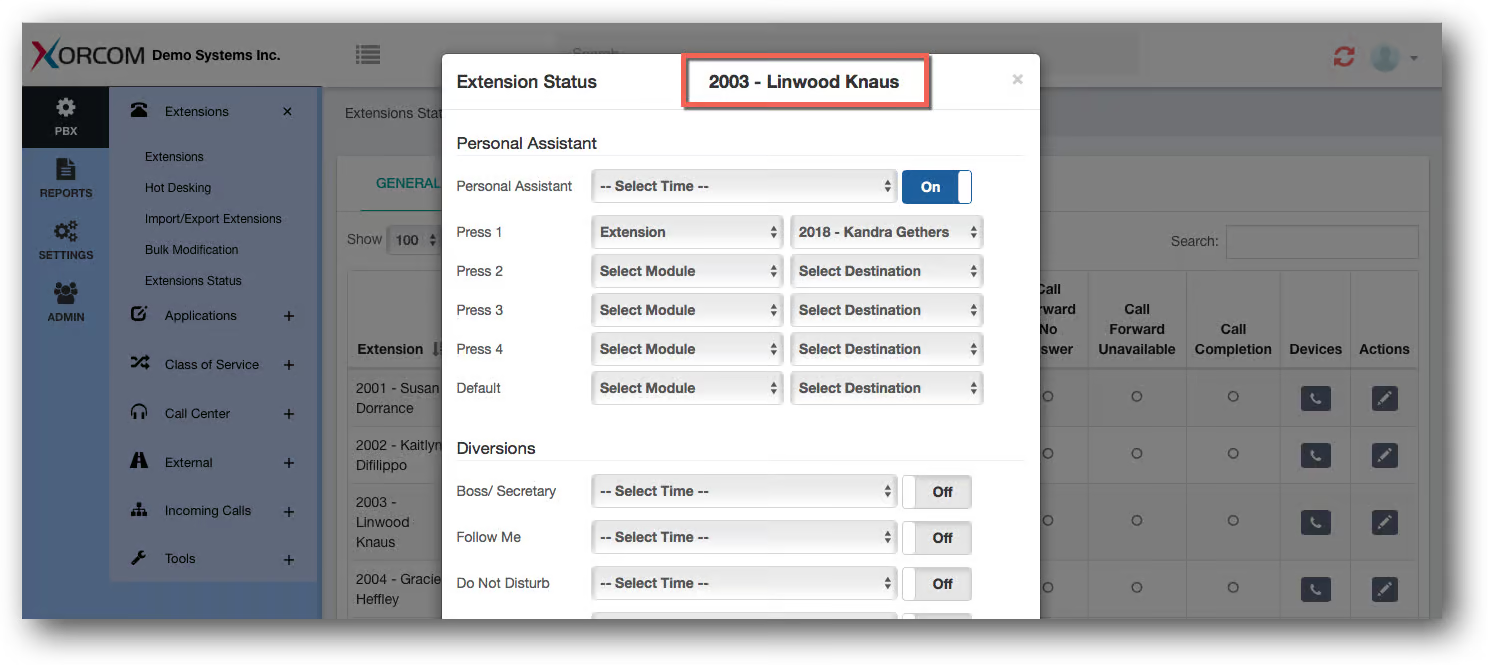
CompletePBX 5.0.51 – Performance & User Experience Improvements
Phonebooks Improvements The PBX phonebooks are now available in the User Portal (User Portal: Portal -> My Extension -> Phonebook) Each phonebook can be exposed to the User Portal or hidden from it, besides the Extensions (company directory) which does not have...

CompletePBX 5.0.50 – API & Feature Improvements, Bug Fixes
PBX Name and Serial in About and Login Page The user-given system name and the serial number now both appear on login page and in the About window: Conference Calls Improvements It is now possible to enable and disable one-touch feature codes in any conference room. ...

Rapid Recovery Image Update 20180620
CompletePBX Download Images Updated Hardware Description 8GB USB disk on key (DOK) Software Description Name New Version Previous Version Software package 20180620 20170704 Changes The software is based on Debian Stretch. The hard disk folders where...

Image Software Update – CompletePBX 5.0.49
CompletePBX Download Images Updated CompletePBX version available for download on the website was updated to CompletePBX 5.0.49 It is always recommended to run an update (yum update command) after downloading an image
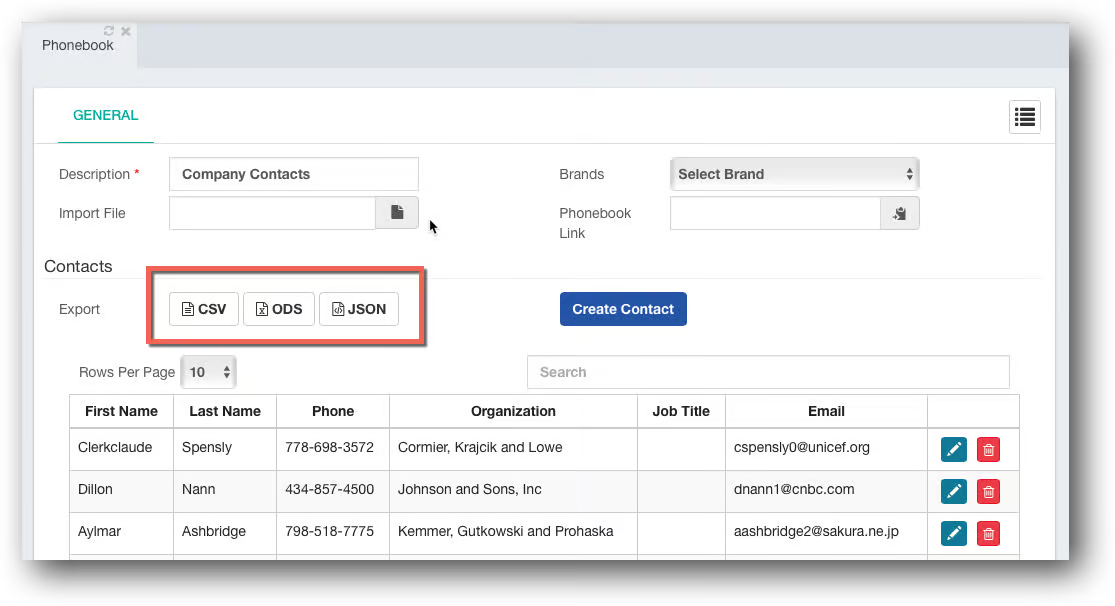
CompletePBX 5.0.49 – User Experience Improvements
PBX Name and Serial Number in GUI The CompletePBX GUI now shows the system name next to the logo in the upper left hand side. By default the PBX serial number will be shown. The administrator may change it to a descriptive name: Improved Date & Time Settings...
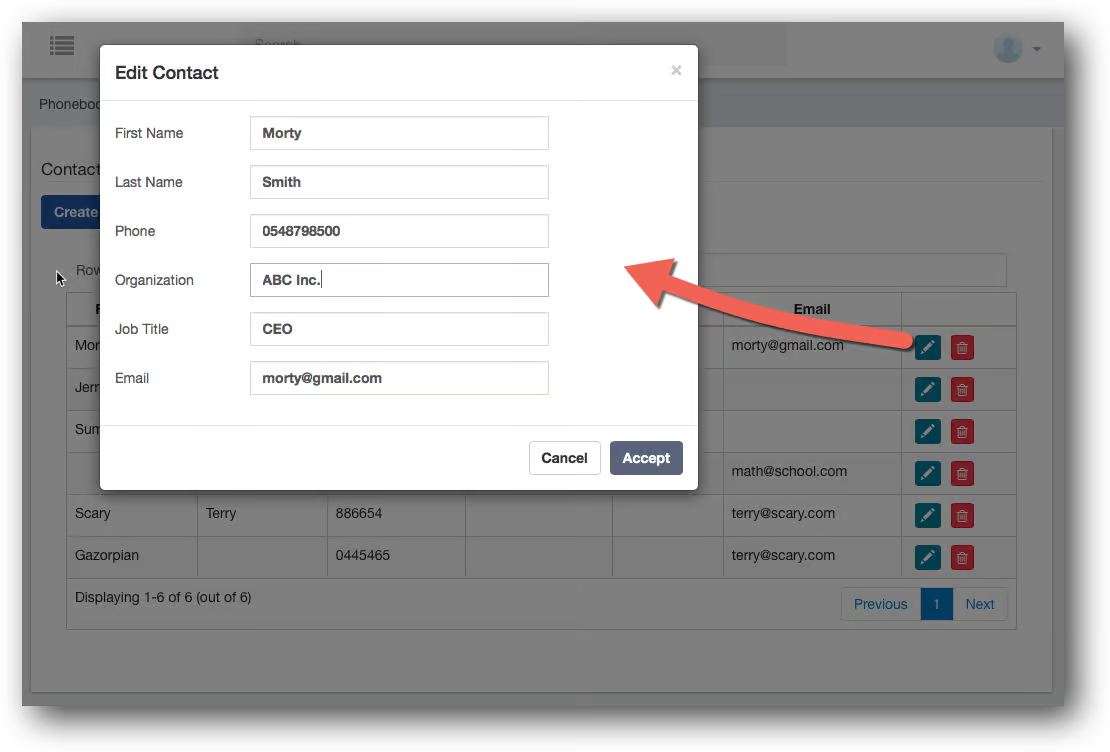
CompletePBX 5.0.48 – User Interface Improvements
Improved Voice Prompts Some of the voice prompts were replaced with more accurate and clearer voice prompts in English, Spanish and French. CDR (Call Details Reports) Improvements CDR now shows Emergency calls from unassigned hot-desking devices A problem with CDR...
CompletePBX 5.0.47 – Security, Recordings Feature Code and more…
Security A security vulnerability was identified and in FOP2 Switchboard administration. It is recommended to update the systems as soon as practicable. Unique Feature Codes to Re-Record Voice Recordings Each Recording (System Settings -> PBX Settings ->...

CompletePBX 5.0.46 – Improved DND, Forwarding & More
Important Upgrade Note Due to the significant operating system upgrade, the following actions must be performed: 1. Run 'yum update' 2. Reboot the PBX 3. Re-apply CompletePBX configuration. it is possible to do in one of the following ways: Run the following script:...

CompletePBX 5.0.45 – PhoneScan IP Phone Provisioning & More
Improvements PhoneScan IP Phone provisioning app is now officially released and made an integral part of the CompletePBX offering. No additional license required! PhoneScan has successfully completed it's beta test period and is now made officially available with...
CompletePBX 5.0.44 – Improved PBX Language Support & Performance
Improvements Improved Spanish prompts - now PBX Spanish voice prompts include all the prompts available in the English version. Improved French voice prompts - Complete Concierge (Hospitality) PBX voice prompts added to the French voice prompts. Now the French voice...

CompletePBX 5.0.43 – New Phonebook Module, Shared VM BLF and More
Improvements New Phonebook Directory Module A new Phonebook Directory module is now available (PBX -> Tools -> Phonebook). The module manages phonebooks that can be retrieved by IP phones: Automatically generates PBX extensions phonebook It is possible to...

CompletePBX 5.0.42 – Improved Hotel PMS Support, Cisco Phones, Fixes
Improvements Hotel Phone System - PMS Compatibility New PMS systems now supported including Mitel and UHLL compatible systems. Hospitality Interface (Settings -> Hospitality -> PMS Interface) now contains Mitel and UHLL protocols (used by Comtrol...

CompletePBX 5.0.41 – Emergency Call Management, Disk Cleanup & more
Improvements Emergency Call Management - a new Emergency module allows the administrator to define one or more emergency numbers and what happens when those numbers are dialed. Emergency module features: Priority - if an emergency number is dialed it will be...
CompletePBX 5.0.40 – PBX Improvements, Usability and Bug Fixes
Improvements Cloud call recording icons - in case cloud call recording is activated it is now possible to see the local recording status in addition to the cloud recording status in the CDR. For example, in case the calls were set to not be automatically...
CompletePBX 5.0.39 – Task Manager, Scheduled Backups and more
PBX Task Manager A new Task Manager was added to CompletePBX 5 phone system management (Admin -> System Settings -> Task Manager). The task manager controls the running of predefined tasks, either add-hock, scheduled or recurring. Each task is a script that...

CompletePBX 5.0.38 – Improved CDR Call Details Report, New IP Phone Models
Call Details Reports - CDR Improvements We added functionality to CDR call details reports (Reports -> CDR Reports): New CDR filters - It is now possible to create filters with new criteria including Call Type, From (src), PIN Code and To (dst): Call...

Complete Concierge Hotel PMS Interface Available on CPBX5
CompletePBX VM Now Supports VMware ESXi 5.5 Previously the image for download supported only newer VMware ESXi versions. Now the image available for download also supports the older VMware ESXi 5.5 version. It is now possible to create a full virtual PBX...
